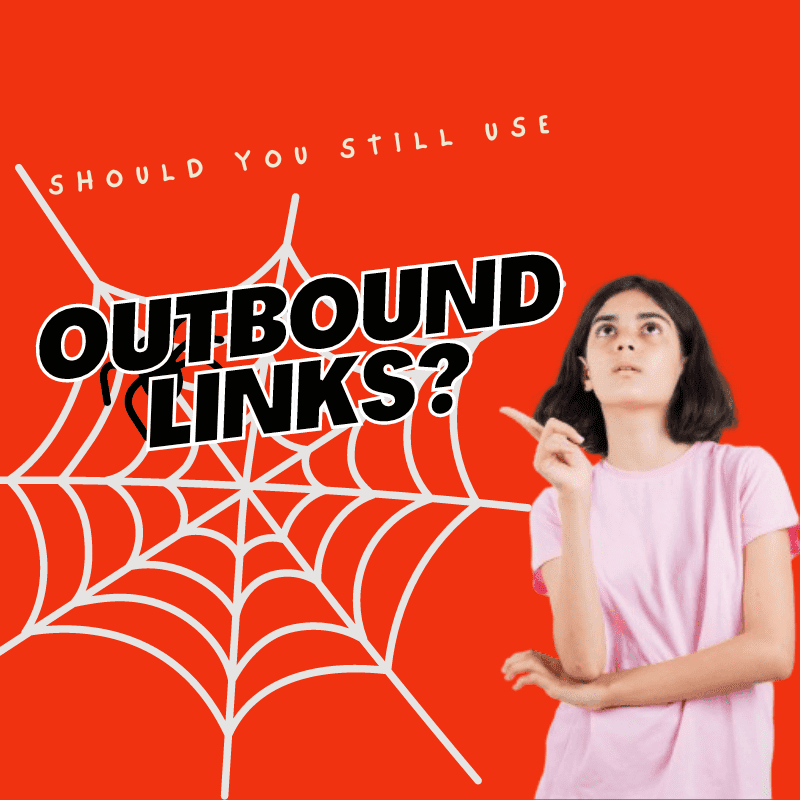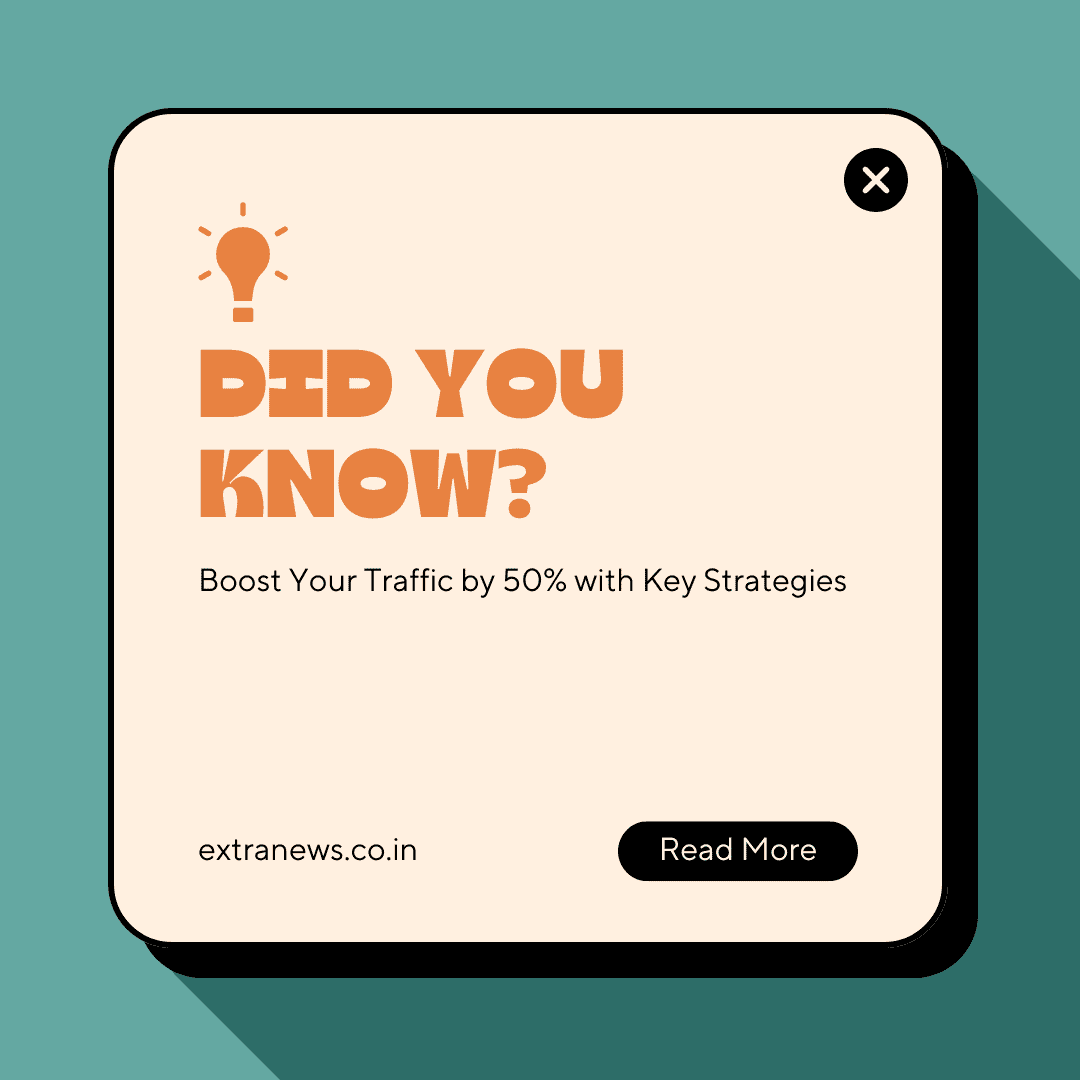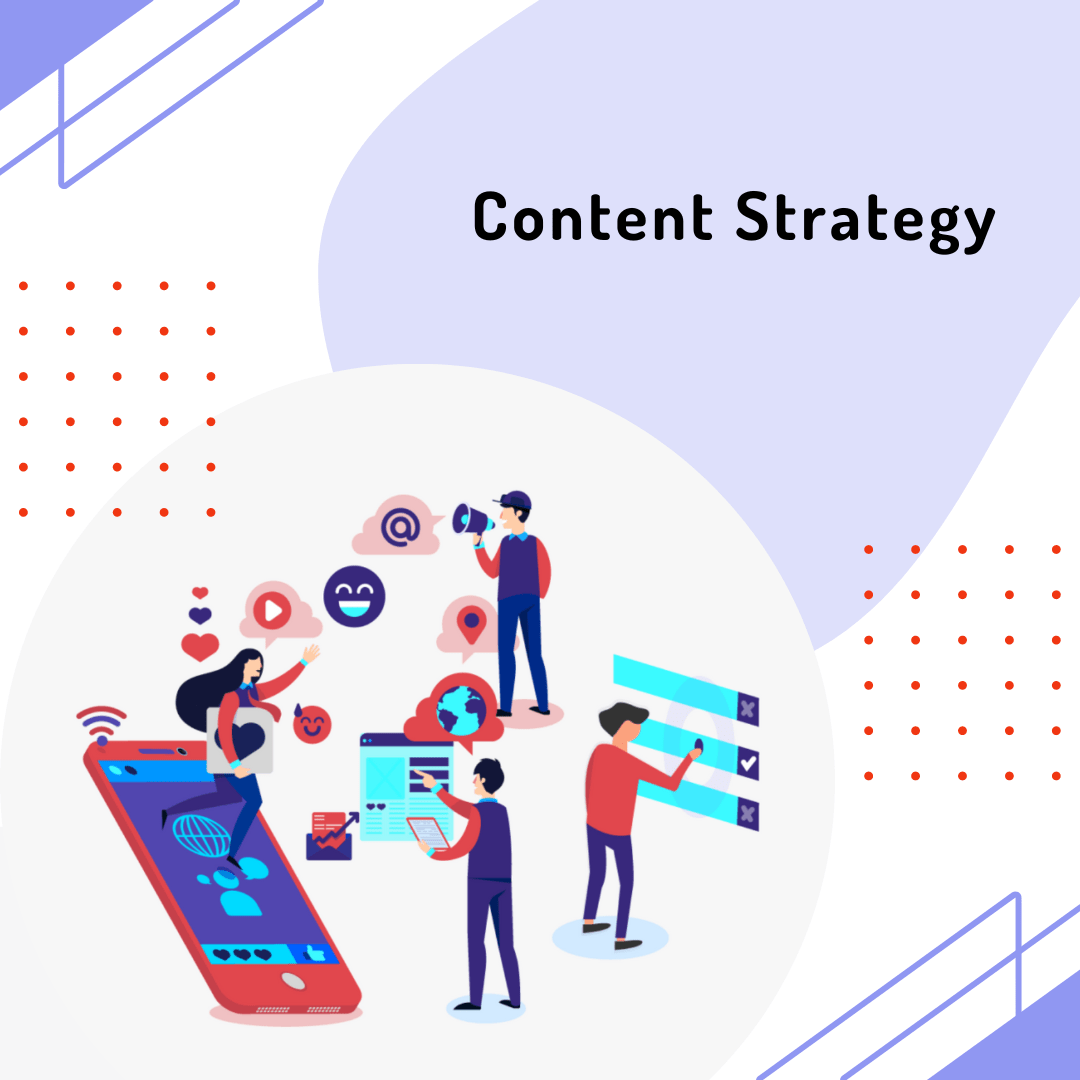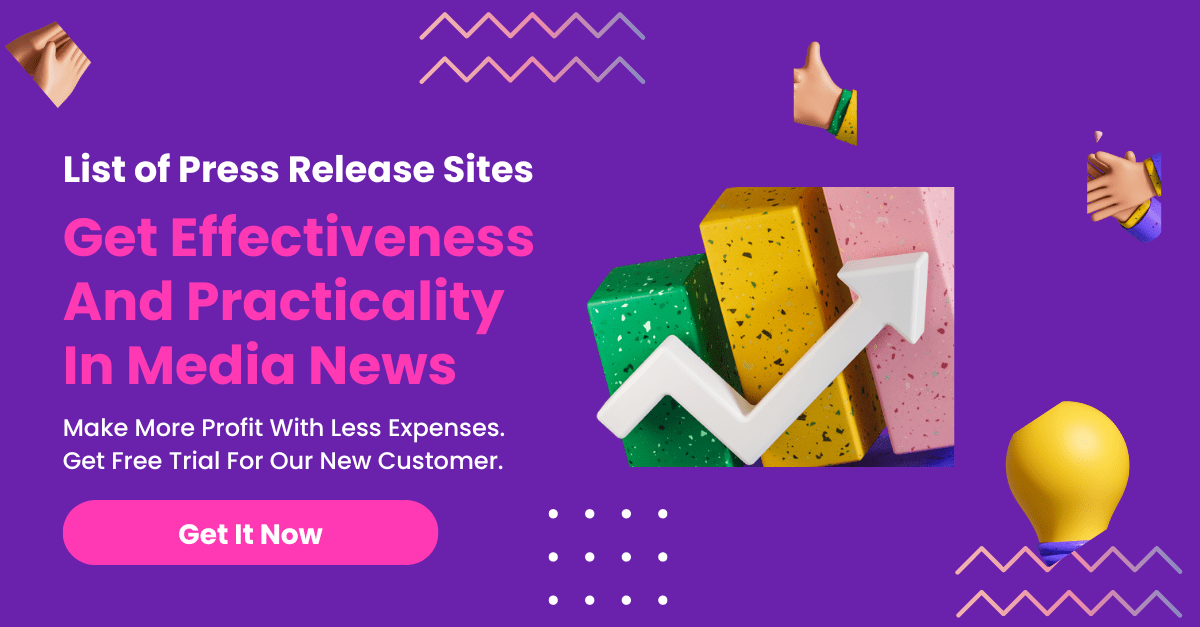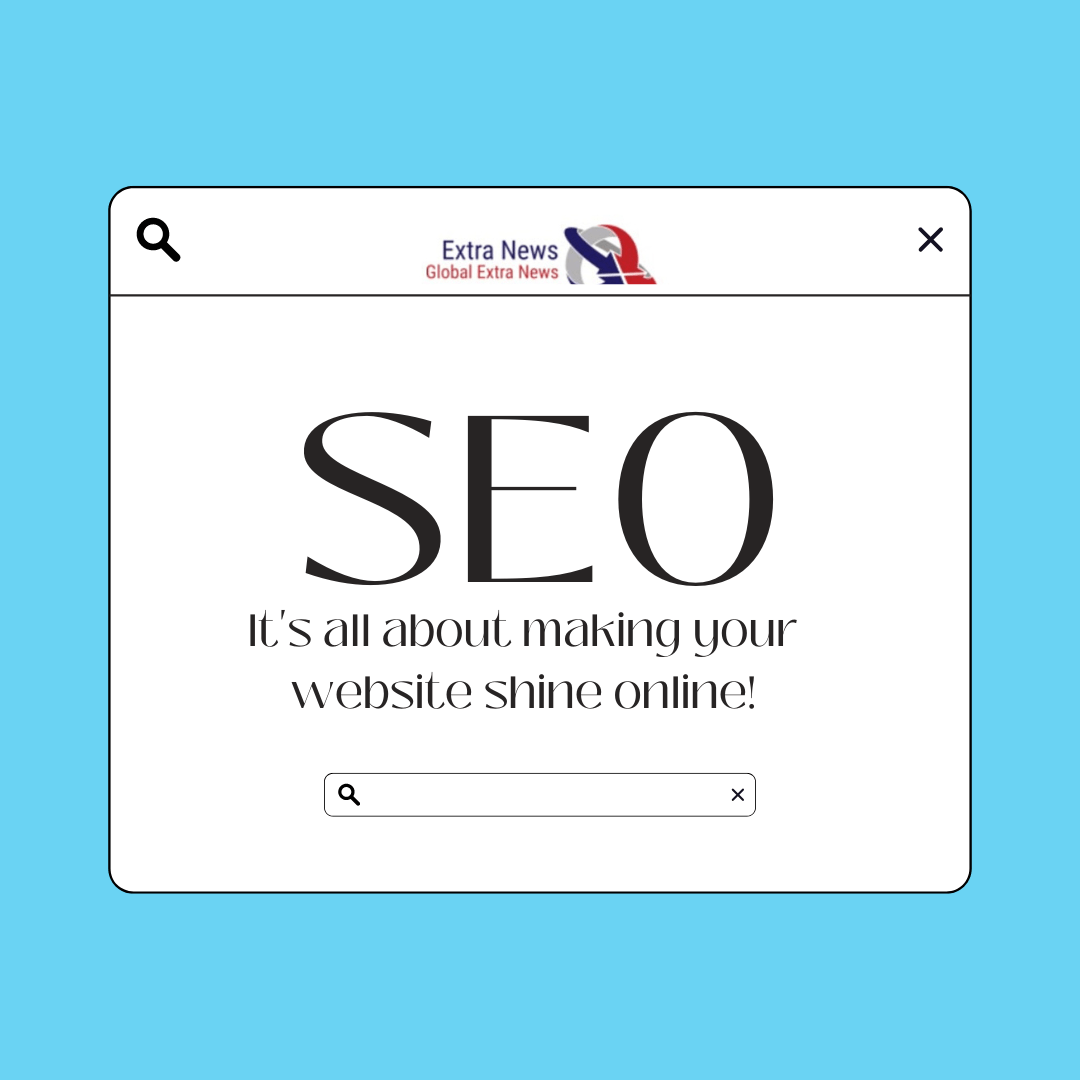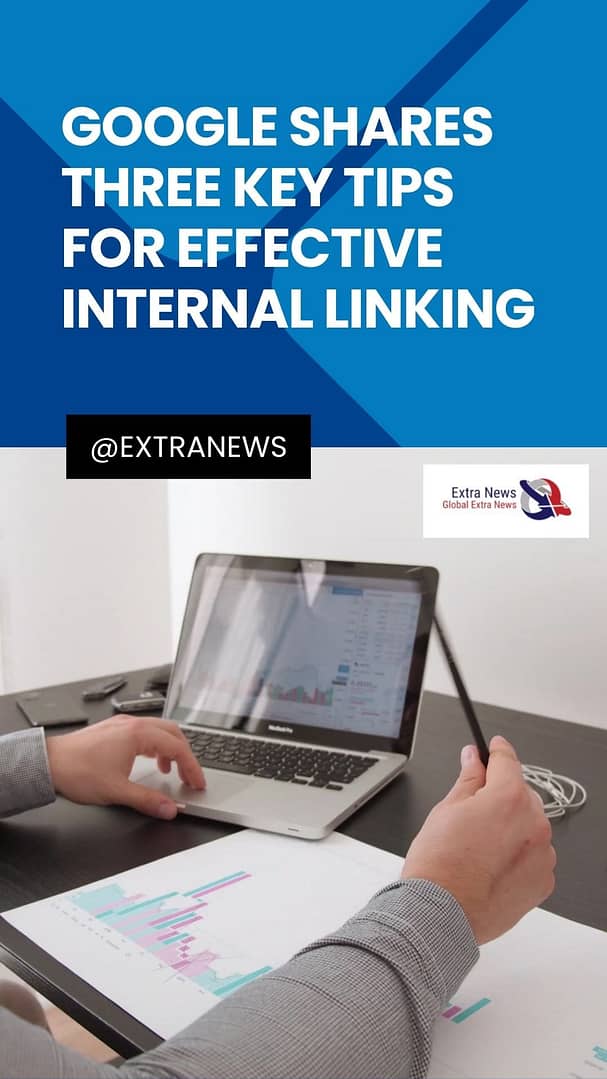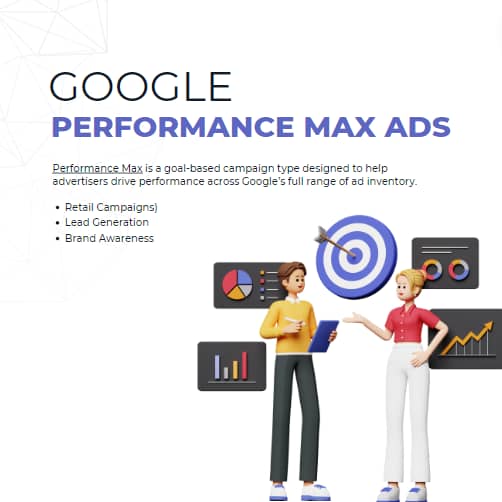SEO Audit Check List
Do you know 16 STEPS AND 242 Checking POINTS
Many Articles on the web cover a basics of a technical audit but don’t seem to have taken into account how Google SEO has changed – and continues to change!
No amount of technical corrections will help if you are simply not finding the cause, which is why I created this SEO audit checklist and made it public.
SEO checklist covers all of the following audit points and how they should be performed.
- Step 1: Google Checks – Everything Google-related.
- Step 2: Benchmarks – For setting all baselines. Understanding where you’re starting from.
- Step 3: Competition Analysis – Understanding who you are up against.
- Step 4: Site Architecture – Ensuring visitors and Googlebot have all they need to navigate and crawl.
- Step 5: Technical Inspection – To identify hidden issues that you might not even notice.
- Step 6: Images Analysis – Make sure your images are working for you, not against you.
- Step 7: Mobile Checks – With mobile as popular as it is, make sure there are no problems.
- Step 8: Page Level & Element Check – Best practice for your site and visitors.
- Step 9: Keyword Analysis – Are you using the right keywords in the right places?
- Step 10: Content Analysis – Is your unique & amazing? You could be setting yourself up for issues.
- Step 11: E.E.A.T Analysis – EEAT Analysis of known signals to help improve Experience, Expertise, Authority & Trust
- Step 12: User Experience (UX) – A known ranking signal. Good UX will keep your visitors happy.
- Step 13: Backlink Audit – A top-known ranking signal. Are you being held back by bad backlinks?
- Step 14: International Checks – Do you cater to an international audience? Are all elements in place?
- Step 15: Local SEO Inspection – Most websites rely on some local traffic. Are you missing out on this?
- Step 16:Negative Practices – It is still very easy to find yourself with negative practices on your site.
- Please remember that these are checks – results from these checks should form part of an ongoing strategy for any website owner. Some of these steps are likely to change as Google updates their algorithms and I need to adapt what is already there.
Before Starting An SEO Audit…
In the world of website inspection, two important keys are preparation and knowing the right questions to ask. You would be surprised at how many times you can tie an issue down to a website event.
Before beginning, consider all of the following…
- What is the history of your website?
- Has work been completed previously?
- Have any new strategies been applied?
- Have a minimum of 30-50 keywords to track.
- Do you have the time to commit to an audit?
The last point here is especially pertinent because if you realise that you don’t have the time to perform this work, you will risk skipping possible issues and be back at square one.
Why was this SEO audit checklist created?
SEO Auditing is one of those areas that needs to be all or nothing, and by publishing the audit checkpoints that I cover, it means that everyone has access to a hugely comprehensive list that will miss nothing out.
I have spent many years creating an SEO audit that I can deliver to clients knowing that the results will find issues, no matter how small, that can all have an impact on search positions. While cleaning up my audit process I decided to share all of the points that are investigated when I’m auditing a website.
Tools used while auditing a website
There is no point trying to audit a website with just one tool – you are almost guaranteed to miss something, so I use many different tools to inspect various elements.
However, I am not saying that you need to use every one of those below. You might find that you can get away with only using some of them.
Each of the tools I use is listed next to the audit check to be performed.
Accessing The SEO Audit Checklist Spreadsheet
I have decided to go a little further and have made public this part of the SEO Audit checks in Google Sheets.
It is open to the public for anyone who has the link, so please do feel free to share it.
GOOGLE Tools Analysis
These points are intended to check how the site is seen by Google.
Is Google Analytics Installed?
gachecker.com
GA duplication check
GA Debug Plugin
Is Google Search Console setup?
Google Search Console
Are there any Google Search Console errors?
Google Search Console
Google Cache Analysis
‘cache:’ in Chrome e.g. cache:andydrinkwater.com
Is there a live primary sitemap.xml file or multiple sitemap files?
Google Search Console
Is there a discrepancy between indexed pages in Google and the Sitemap files?
Check Sitemap in Google Search Console
Are there any invalid pages in the sitemap?
Google Search Console. More checks can be completed using Screaming Frog
Are there any negative search results for the brand?
Search for the brand name in Google
Are there any negative Google Autosuggest?
Go to Google.com and complete a brand name search – look for negative phrases
Is there a Google News sitemap.xml file?
Google Search Console
Are there Any manual actions?
Google Search Console – Security & Manual Actions
Are there any crawl errors?
Google Search Console
Core Web Vitals
Check for issues with LCP (largest contentful paint), FID (First Input Delay) & CLS (Cumulative Layout Shift)
BENCHMARKS
Setup your benchmarks before beginning. This way you know where growth/changes have occurred.
Total Pages Indexed in Google
Use Search Console
Total Number of Backlinks
Ahrefs or Majestic
Total Number of Linking Root Domains
Ahrefs or Majestic
Total Number of Organic Keywords
Google Search Console, Ahrefs, or SEMRush
Top keyword positions
Google Search Console, Ahrefs, or SEMRush
Bounce Rates
Google Analytics
Domain Age
webconfs.com/web-tools/domain-age-tool/
Identify top 50-100 under-performing pages
Google Analytics
COMPETITOR ANALYSIS
Understanding what your competitors are doing can be a great way to emulate and improve on a campaign.
Top 3-5 competitors identified?
Client / SEMRush / Ahrefs
Has the competition been benchmarked?
Visual / Export
Competitor top 10 keywords
Visual / Export
Competitor average search positions
Visual / Export
Top ranking keywords
Visual / Export
Web SITE ARCHITECTURE
If there are issues here, it can mess up a whole site and any future campaigns. Architecture plays a big part in SEO.
Site protocol checks
Most Crawling Tools
Pagination checks
Screaming Frog
Canonical checks
Screaming Frog
Can/should pagination be replaced by load-on -scroll?
Visual/Client
Are any URL’s being over-optimised?
Visual
Print version noindexed?
Visual
Is there a blog on a subdomain?
Visual / Crawl
Internal Linking checks
Screaming Frog / SEMRush
Are there any broken/404 pages internally?
Screaming Frog / SEMRush
Site Visualisation Checks
Screaming Frog / Sitebulb
Internal redirects
Screaming Frog
Redirect chains & Redirect loops
Screaming Frog
Robots.txt present?
Visual
Robots.txt review
Visual / SC
Are pages being correctly blocked by Robots.txt?
Visual
Are pages being correctly blocked by Meta Robots?
Screaming Frog
Are all pages <4 clicks from the homepage?
Most Crawling Tools
Site Structure & Silo Use
Screaming Frog / Sitebulb
Category Use (ecomm)
Visual
URL naming convention – is this well optimised?
Most Crawling Tools
Error Pages
Screaming Frog
Is an HTML Sitemap in use?
Visual / Screaming Frog
Are Tag Pages being used?
Most Crawling Tools
Is the site using a crumb trail?
Visual
Is primary navigation easy to use?
Visual / UX
Footer navigation checks?
Visual
Is all good content under 4 clicks from home?
Most Crawling Tools
Menu setup and use
Visual
TECHNICAL SEO
Many technical issues can go completely undiagnosed because you don’t see them.
Primary Protocol Use (HTTP / HTTPS)?
Most Crawling Tools
Does the site have a valid SSL certificate?
Chrome / sslchecker.com
Are any https pages loading insecurely?
Visual/Chrome/Most Crawling Tools
Do all pages redirect from HTTP to HTTPS correctly?
Most Crawling Tools
Is an HSTS policy in place?
securityheaders.com
Does the site use Subdomains?
Most Crawling Tools
Does the site carry a Favicon?
Visual
Site Uptime
uptimerobot.com
Broken / Redirected Internal Links
Most Crawling Tools
Broken / Redirected External Links
Most Crawling Tools
Javascript Use
Screaming Frog / Visual
Is the .htaccess file configured correctly?
Visual
Are Dynamic Pages being served correctly?
Most Crawling Tools
Does the site have open dynamic pages that can be blocked?
From Crawl Data
Malware & Security Checks
sitecheck.sucuri.net
Blacklist check
mxtoolbox.com & ultratools.com/tools/spamDBLookup
Site Speed Checks
webpagetest.org / GTMetrix
Are any pages being duplicated due to poor architecture?
Most Crawling Tools
Structured Data & Schema Use
Google Testing Tool / SC
Are there any Chrome Console Errors?
Chrome Inspect
Is CSS being minified?
seositecheckup.com/tools/css-minification-test
Is Inline CSS being used?
Visual
Is every site page secure and without errors?
Screaming Frog
Are there any canonical errors?
Most Crawling Tools
Are all ads and affiliate links nofollowed?
Most Crawling Tools
Can the site be crawled and used without Javascript on?
Chrome Web Developer Extension
Server location by IP
iplocation.net
Check all sites on webserver
viewdns.info/reverseip/
Do any pages have more than 100 external links?
Most Crawling Tools
What platform is the site built on?
builtwith.com
Does the platform come with known restrictions?
Research
Is a CDN in use?
builtwith.com
Check domain history
SEMRush / Wayback Machine
WEBSITE IMAGES
Images can bring a site to life, but can also slow it down. Use them, but do check as well.
How many images are used sitewide?
Most Crawling Tools
Are images being optimised?
Most Crawling Tools
Are ALT tags being regularly used?
Most Crawling Tools
Are images named sympathetically?
Most Crawling Tools
Are there any dead images?
Most Crawling Tools
Are too many stock images used?
Visual
Are AI images in use? Do they make sense to the page?
Visual
Are there any images in excess of 100Kb on pages?
Most Crawling Tools
MOBILE AUDIT
Mobile checks are hugely important as more than 50% of searchers now use mobile devices.
Responsive check
Google / responsinator.com
Popups/Interstitials
Visual
Mobile Page Size
webpagetest.org
Image use
Visual / webpagetest.org
Image optimisation
webpagetest.org
Image resizing
webpagetest.org
Search console errors
Google Search Console
AMP Check
Screaming Frog / Google Search Console / validator.ampproject.org
Mobile UX issues
(see UX) Visual / Hotjar / Yandex Metrica
Mobile Navigation
Visual
Use of video on mobile
Visual
Are buttons and links easy to click?
Visual / Google Search Console
Is the Favicon being displayed in mobile SERPs?
Visual
Parity checks – Content, Meta & Directives the same as desktop?
Screaming Frog – 2 Crawls + Export
Mobile Testing
Mobile Moxie
PAGE LEVEL & ELEMENT ANALYSIS
Sometimes known simply as ‘Best Practices’, these elements are mostly on-page or easy changes.
Is SERP tracking setup?
Client
Are Deprecated HTML tags being used?
seositecheckup.com/tools/deprecated-html-tags-test
HTML Validation
validator.w3.org
Accessibility Checks
CSS Checks
From Data
Page Titles
- Are all page titles under 65 characters? (appx. 570 pixels)
- Are any Page Titles under 30 characters?
- Duplication without canonical/pagination?
- Any signs of keyword cannibalisation?
- Is the primary keyword/phrase close to the start?
- Are all page titles descriptive of page content?
- Are any page titles missing?
Meta Description
- Are all Meta Descriptions unique and descriptive?
- Are any Meta Descriptions missing?
- Any duplication without canonical/pagination?
- Are any below 70 characters?
Are Meta Keywords in use?
Most Crawling Tools
Are there any redirects other than 301?
Most Crawling Tools
Are there any 5xx errors?
Most Crawling Tools
Are images ALT tags in use?
Most Crawling Tools
Are there too many ads on any pages?
Visual
Does the site bombard you with popups?
Visual
Does the site carry clear Call to Actions?
Visual
Does each page have a clear H1 tag?
Most Crawling Tools
Are H2’s being used across the site?
Most Crawling Tools
Is the site W3C Compliant?
validator.w3.org
Does site:brand show expected sitelinks?
Google / Visual
Is the site using a Cookie acceptance notice?
Visual
KEYWORD ANALYSIS
Google expects to see certain keywords when on your pages. Make sure you are delivering these.
Site keyword research for Benchmarks
Most Keyword Tools
Brand search – Does homepage come up #1 when searched?
Google /Visual
Primary homepage term
Taken from homepage title
Is a keyword strategy in place?
Client / Research
Is there evidence of keyword duplication or overuse?
Most Crawling Tools
Are keywords in Page Titles?
Most Crawling Tools
Are keywords in H1?
Most Crawling Tools
Are keywords in H2?
Most Crawling Tools
Are keywords in Meta Description?
Most Crawling Tools
Are keywords in the main page document?
Most Crawling Tools
Overall, is the site trying to target the correct keywords?
Most Crawling Tools + Specific Tools
CONTENT AUDIT
By understanding more about your content, you can enhance pages that might previously have been letting you down.
Is the site considered evergreen or fresh?
Niche Understanding
Is content kept updated if required?
Visual/Client
Do key pages satisfy user intent?
Niche+SEMRush/Keyword Tool
Are all fonts large enough to read clearly?
Visual
Are hyperlinks clear?
Visual
Could font colour be considered too light?
Visual
Are there clear primary and supplementary content types?
Visual
Is content Evergreen or Fresh?
Visual
Are there any thin pages? <200 words of content?
Most Crawling Tools
Does the site carry an up to date Privacy Policy?
Most Crawling Tools
Does the site carry up to date TOS’s?
Most Crawling Tools
Is there any duplicate content internally?
Most Crawling Tools
Is there any duplicate content externally?
Siteliner
Is any content scraped from external sources?
Siteliner
Is the contact page easy to find and use?
Visual
Content Gap Analysis
Ahrefs
Copy and classification checks
uclassify.com/browse
Has page grammar been checked?
Grammarly
Have page spellings been checked?
Checkdog / Grammarly
USER EXPERIENCE (UX)
User Experience is a Googel ranking signal. You would be wise to make sure you get this right.
Site video use
Visual
Homepage check
Visual
Internal page checks
Visual
Contact page check
Visual
404 page check
Visual
Category Pages (ecomm)
Visual
Mobile UX Priorities
Visual
Review live site usage
Hotjar / Yandex Metrica
E.E.A.T
Expertise, Authority & Trust signals and indicators.
E.E.A.T Analysis
Check to see if the site meets all Expertise, Authority and Trust requirements.
Y.M.Y.L
Would the site be considered Your Money Your Life by Google?
MC (Main Content) Quality
Visual
Enough high-quality MC?
Visual
Positive reputation for website or content creator?
Google
Distracting ads/ supplementary content?
Visual
Do pages answer questions / search intent?
Visual
Site spelling & grammar check
Screaming Frog/Checkdog
Do any pages lack purpose?
Visual
Average internal links without 404
Page Optimizer Pro
Average total internal links
Page Optimizer Pro
About Us page present?
Page Optimizer Pro
Twitter Card added?
Page Optimizer Pro
Are contact details complete?
Page Optimizer Pro
Is a Blog page present?
Page Optimizer Pro
Social Media links added?
Page Optimizer Pro
Customer Service page/Contact/FAQ/Help
Page Optimizer Pro
Twitter Description Tag present?
Page Optimizer Pro
Organization Schema added?
Page Optimizer Pro
Privacy Policy page and link?
Page Optimizer Pro
Clickable Email link?
Page Optimizer Pro
Person Schema present?
Page Optimizer Pro
Meet The Team page live?
Page Optimizer Pro
Terms of Service page?
Page Optimizer Pro
Link to Author page?
Page Optimizer Pro
More than one email on site?
Page Optimizer Pro
Cookie Policy/GDPR page live?
Page Optimizer Pro
Trademark link in footer?
Page Optimizer Pro
Are Authority Outbound links present?
Page Optimizer Pro
Meta Author tag used?
Page Optimizer Pro
BACKLINK Audit
Google relies heavily on backlinks, so you want to make sure you are on top of this.
Backlink health & score
Ahrefs / SEMRush / MOZ
Spammy domains
Ahrefs but manual checks needed
Has a disavow file been created?
GSC – Who created this file?
Has a disavow file been checked?
Ahrefs / Visual
Anchor Text Use
Ahrefs
Backlinks lost
Ahrefs
Backlinks Gained
Ahrefs
Broken Backlinks
Ahrefs
Is blog commenting being closely monitored?
Visual
INTERNATIONALISATION
Often confusing (and very frustraing), international SEO has the ability to drop a site from the SERPs. By checking these elements you can ensure good site health for each audience.
Does the site have an international audience?
Client / Research
Is the site using rel=”alternate” hreflang=”x” ?
Most Crawling Tools
Is the site being translated without errors?
Visual
Is the site using an international URL structure?
Most Crawling Tools
Are the correct localised web pages being used?
flang.dejanseo.com.au / Research / Client
Does the site have backlinks from target countries?
Ahrefs
Is the site Multilingual, Multiregional or both?
Client / Research
Does the site location need to be setup in Search Console?
Google Search Console
Checks from international locations
Browser & International IP’s
LOCAL SEO AUDIT
So many sites require a local presence that no business should really be without this. Set it up and continue to improve.
Does the site need and gain traffic from local town/city audiences?
Client / Research
Are local titles tags being used?
Most Crawling Tools
Is there a consistent NAP across the site and external sites?
Visual / Ahrefs
Is local structured data being used?
Visual
Is there a Google MyBusiness listing?
Google My Business
Are reviews being left on Google local?
Google My Business
Is the site listed in reputable business directories?
Research / Ahrefs
Does the site have local citations?
Ahrefs / Research
Does the site carry good local content?
Visual
Does the site have too many thin content local pages?
Most Crawling Tools
NEGATIVE PRACTICE
These do still crop up from time to time, often without site owners realizing, so worth checking.
Hidden text
Crawling Tools & Research
Cloaking
duplichecker.com/cloaking-checker.php
Doorway pages
Most Crawling Tools
Meta Refresh
Screaming Frog
Javascript redirection
Screaming Frog
Link Exchanges
Ahrefs / Research
Is Flash being used?
Screaming Frog
Are iFrames in use?
Screaming Frog