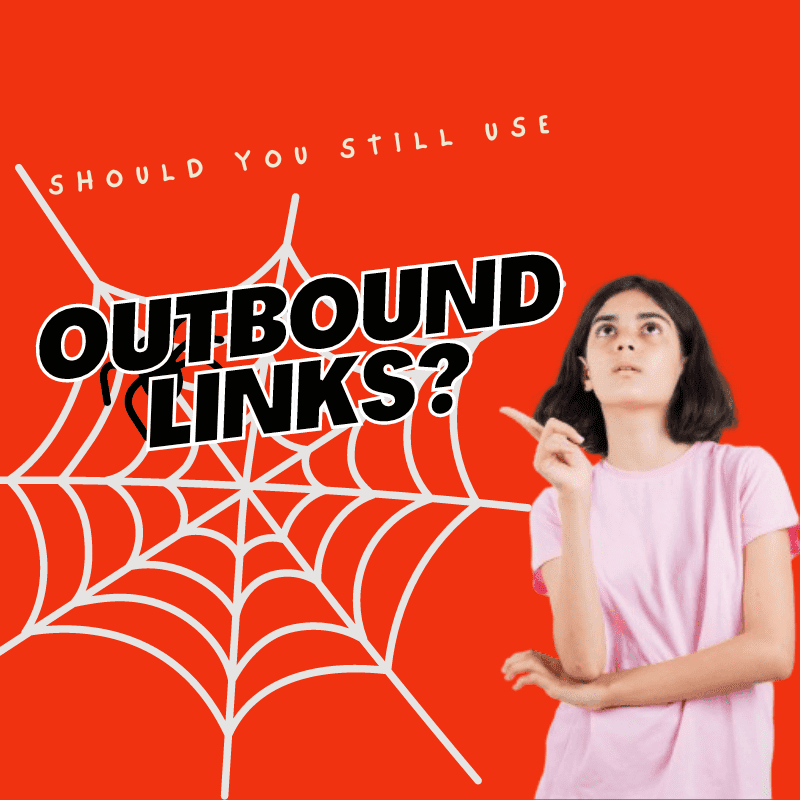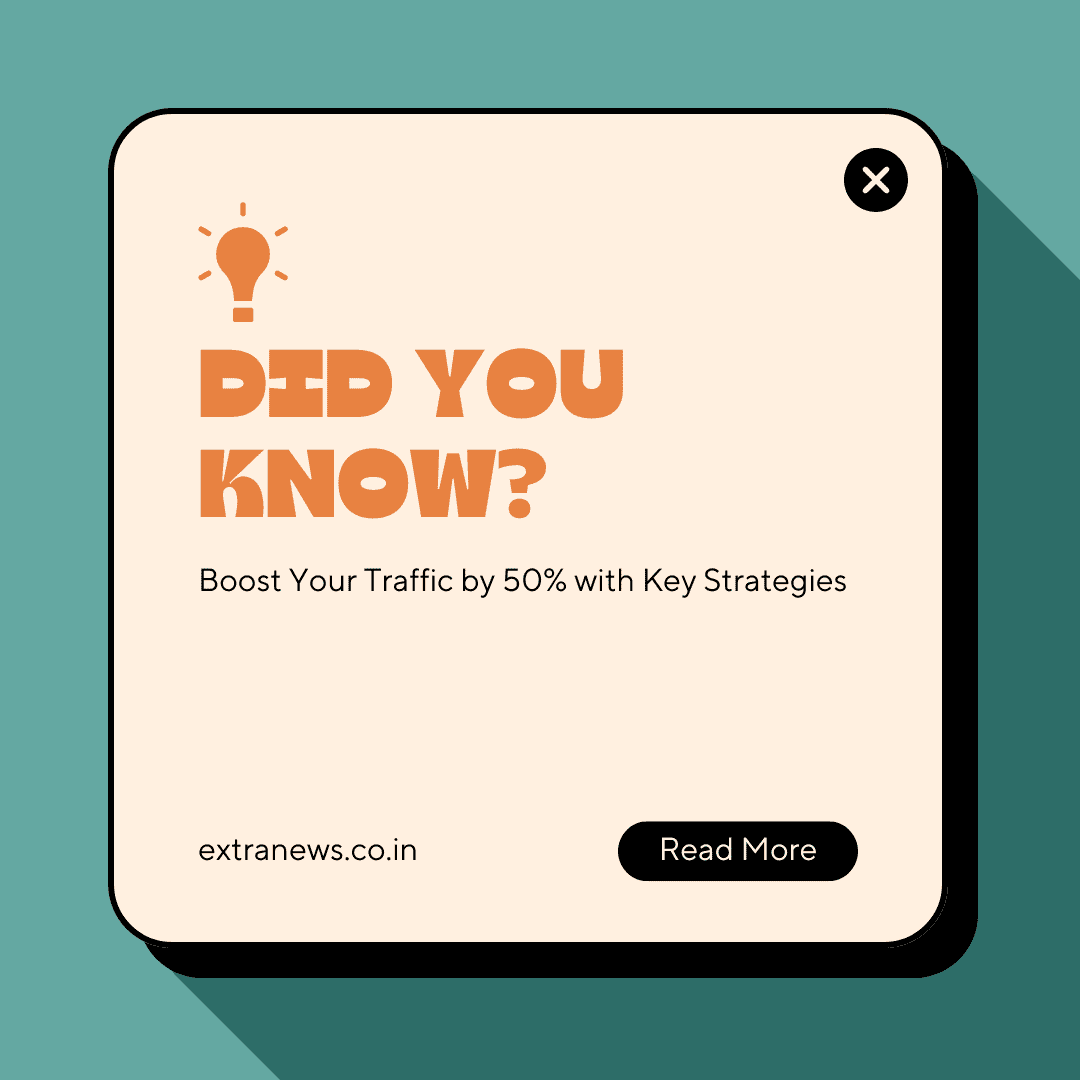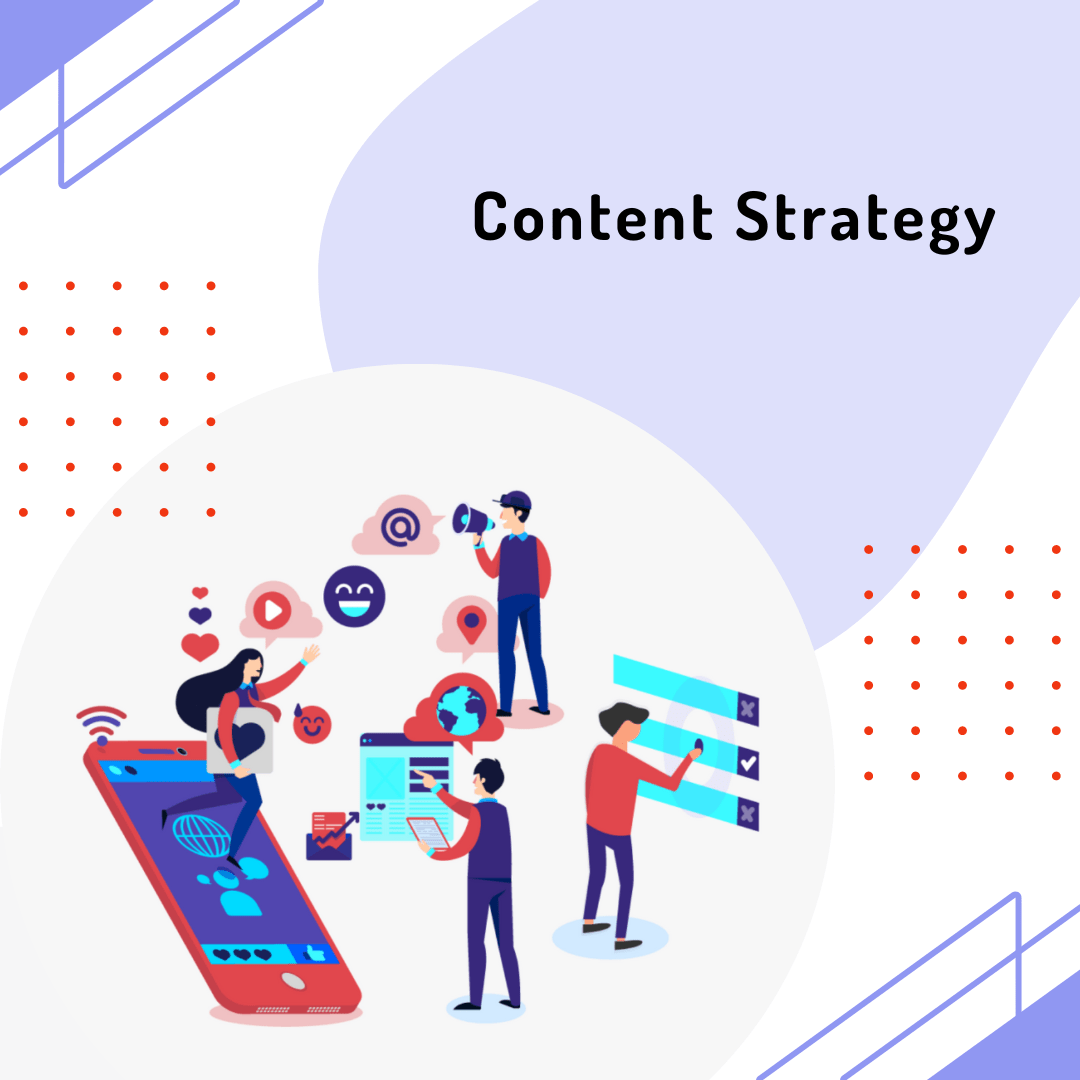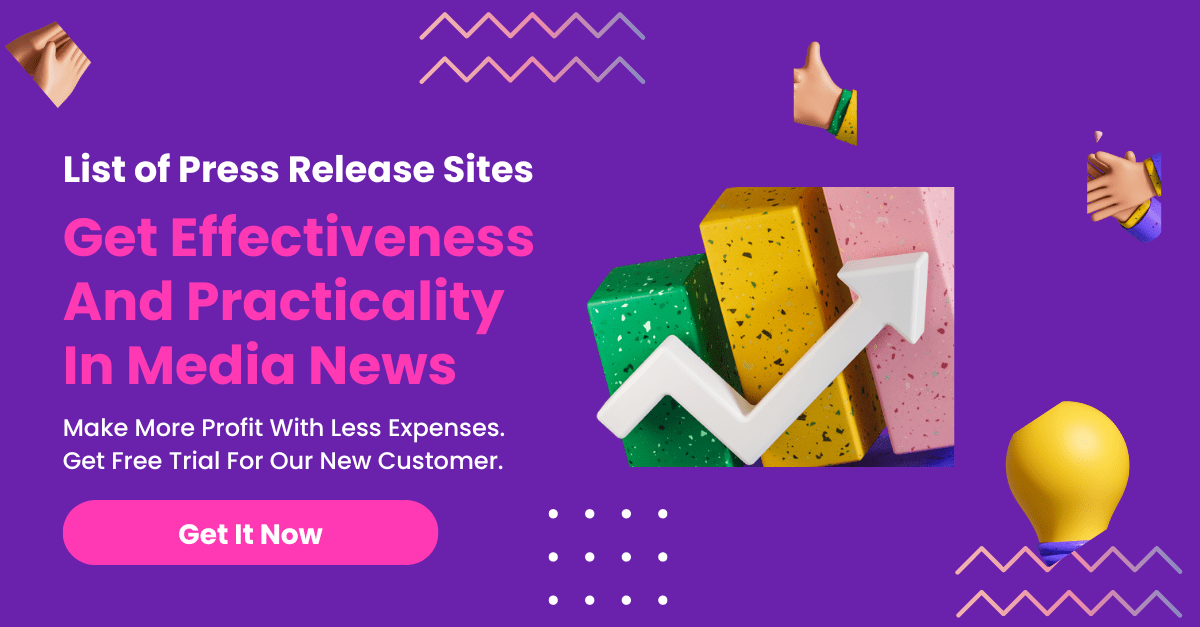Extensive Comparison of Online Graphic Design Platforms
A Comprehensive Comparison of Graphic Design Platforms
In the digital age, where visual content reigns supreme, having access to user-friendly graphic design platforms is essential for businesses, marketers, educators, and creators alike. Canva, Adobe Spark, PicMonkey, Crello, Snappa, Design Wizard, BeFunky, Fotor, FotoJet, DesignBold, and Stencil are among the top contenders in this space, each offering unique features and benefits to cater to diverse design needs. Let’s delve into a comprehensive comparison of these platforms to help you choose the best fit for your projects.
Here’s a list of websites Graphic Design Platforms that could potentially provide high-quality backlinks:
- Canva
- Adobe Spark
- PicMonkey
- Crello
- Snappa
- Design Wizard
- BeFunky
- Fotor
- FotoJet
- DesignBold
- Stencil
These websites offer online graphic design tools and platforms similar to Canva, making them potential sources for acquiring valuable backlinks in the design and creative niche.
Canva
Features:
- Intuitive drag-and-drop interface.
- A vast library of templates for social media graphics, presentations, posters, and more.
- Extensive collection of stock photos, illustrations, icons, and fonts.
- Collaboration tools for team projects.
- Ability to create custom dimensions for designs.
- Mobile app for designing on-the-go.
Benefits:
- User-friendly interface suitable for beginners and professionals.
- Versatile templates catering to various design needs.
- Accessible on web browsers and mobile devices.
- Seamless collaboration with team members.
- Free and paid subscription options.
Adobe Spark
Features:
- Integration with Adobe Creative Cloud.
- Templates for social media graphics, web pages, and videos.
- Customizable themes, fonts, and colors.
- Built-in animation and video editing tools.
- Collaboration features for team projects.
- iOS app for mobile design.
Benefits:
- Professional-grade design tools from Adobe.
- Seamless integration with other Adobe products.
- Ability to create animated videos and web pages.
- User-friendly interface suitable for beginners.
- Free and premium subscription options.
PicMonkey
Features:
- Easy-to-use editing tools for photos and designs.
- Templates for social media posts, banners, and ads.
- Photo retouching and enhancement features.
- Graphics and textures for adding flair to designs.
- Collage maker for combining multiple images.
- Mobile app for editing on smartphones.
Benefits:
- Simplified photo editing tools for quick adjustments.
- Wide range of templates and graphics for design projects.
- Intuitive interface suitable for beginners.
- Affordable subscription plans.
- Mobile app for on-the-go editing.
Crello
Features:
- Templates for social media posts, ads, banners, and more.
- Customizable design elements, including fonts and shapes.
- Access to a vast library of stock photos and videos.
- Animation and video editing features.
- Collaboration tools for team projects.
- Integration with social media platforms for seamless sharing.
Benefits:
- Easy-to-use interface with drag-and-drop functionality.
- Diverse collection of templates and design elements.
- Ability to create animated designs and videos.
- Collaboration features for team-based projects.
- Free and paid subscription options.
Snappa
Features:
- Templates for social media graphics, blog images, and ads.
- Graphics editor with drag-and-drop functionality.
- Access to thousands of royalty-free photos and graphics.
- Customizable design elements, including text and shapes.
- Integration with social media platforms.
- Ability to create custom dimensions for designs.
Benefits:
- Simple and intuitive interface suitable for beginners.
- Extensive library of royalty-free graphics and photos.
- Quick editing tools for fast design creation.
- Affordable subscription plans.
- Integration with social media for easy sharing.
Design Wizard
Features:
- Templates for social media graphics, posters, and presentations.
- Customizable design elements, including text and images.
- Access to a vast library of stock photos and graphics.
- Collaboration tools for team projects.
- Ability to create custom dimensions for designs.
- Integration with social media platforms.
Benefits:
- User-friendly interface with drag-and-drop functionality.
- Diverse collection of templates and design elements.
- Collaboration features for team-based projects.
- Affordable subscription plans.
- Integration with social media for easy sharing.
BeFunky
Features:
- Templates for photo editing, graphic design, and collage making.
- Editing tools for retouching photos and creating designs.
- Access to a library of overlays, textures, and graphics.
- Collage maker for combining multiple images.
- Integration with social media platforms.
- Mobile app for editing on smartphones.
Benefits:
- Easy-to-use interface suitable for beginners.
- Versatile editing tools for various design needs.
- Extensive library of overlays and graphics for creative projects.
- Affordable subscription plans.
- Mobile app for editing on-the-go.
Fotor
Features:
- Photo editing tools for retouching and enhancing images.
- Templates for social media graphics, posters, and banners.
- Access to a library of stock photos and graphics.
- Collage maker for combining multiple images.
- HDR and beauty retouching features.
- Integration with social media platforms.
Benefits:
- Simple and intuitive interface suitable for beginners.
- Wide range of templates and design elements.
- Quick editing tools for fast design creation.
- Affordable subscription plans.
- Integration with social media for easy sharing.
FotoJet
Features:
- Templates for photo editing, graphic design, and collage making.
- Editing tools for retouching photos and creating designs.
- Access to a library of overlays, textures, and graphics.
- Collage maker for combining multiple images.
- Integration with social media platforms.
- Customizable design elements, including text and shapes.
Benefits:
- User-friendly interface with drag-and-drop functionality.
- Versatile editing tools for various design needs.
- Extensive library of overlays and graphics for creative projects.
- Affordable subscription plans.
- Integration with social media for easy sharing.
DesignBold
Features:
- Templates for social media graphics, posters, and presentations.
- Customizable design elements, including text and images.
- Access to a vast library of stock photos and graphics.
- Collaboration tools for team projects.
- Ability to create custom dimensions for designs.
- Integration with social media platforms.
Benefits:
- Intuitive interface with drag-and-drop functionality.
- Diverse collection of templates and design elements.
- Collaboration features for team-based projects.
- Affordable subscription plans.
- Integration with social media for easy sharing.
Stencil
Features:
- Templates for social media graphics, blog images, and ads.
- Graphics editor with drag-and-drop functionality.
- Access to thousands of royalty-free photos and graphics.
- Customizable design elements, including text and shapes.
- Integration with social media platforms.
- Browser extension for quick design creation.
Benefits:
- Simple and intuitive interface suitable for beginners.
- Extensive library of royalty-free graphics and photos.
- Quick editing tools for fast design creation.
- Affordable subscription plans.
- Integration with social media for easy sharing.
In conclusion, each of these graphic design platforms offers unique features and benefits catering to different user preferences and project requirements. Whether you’re a novice designer or a seasoned professional, there’s a platform on this list that can help bring your creative visions to life. Evaluate your needs, explore the features offered by each platform, and choose the one that best aligns with your design goals and workflow preferences.